OBSOLETE CONTENT WARNING: This article (and the mentioned plugin) was written about the KDevelop 4 series. KDevelop 5 has been released since, featuring a CLang-based parser that solves most of the mentioned issues. The plugin mentioned in this article will not work with it. I may write an update to both article and plugin in the future, but for now I manage to work with the Generic project manager, so you may do just as well!
KDevelop is really an awesome IDE. I’ve been doing a lot of IDE-jumping, being from the old school of Emacs and Vi, but remaining unsatisfied by the code-analysis abilities of these respectable ancestors and the lack of integration of code-browing tools. Sure, Emacs has ECB, but when I finally managed to configure the beast to work correctly on a reasonnably-sized project just to realize it is way too slow to be usable, I just dropped the whole Emacs thing in despair. There is of course CTags and CScope, which work rather well, but you have to manually update your databases and once again you hit a lack of integration and visual aid. What, Eclipse is capable to do flawless code referencing and error detection on Java since 10 years, and we do not have the same capability for a good C/C++ editor? Wait, we do - there is Qt Creator and Eclipse’s CDT, so I shall dismiss them first before going on.
Qt Creator is actually pretty good an IDE. It’s fast, relatively lightweight, has good code browsing capabilities and even Vi bindings (that’s the one thing I don’t want to lose from the old days - no Vi bindings, no code). I’d dare say it’s close to perfection if you work with Qt only. Unfortunately for me, Qt is only part of my coding life. I have not been able to get it to work satisfyingly for the kernel - too Qt centric. For Qt, awesome (although KDevelop is at least as good IMHO). But for the kernel? Forget it.
CDT tries to bring the same level of integration for C/C++ to Eclipse as the JDT does. Well, this could be quite good too - and some people actually seem to use it to work on the kernel, but unfortunately after trying the same procedure and seeing that I have been using 1.5Gb of my memory to see red underlining all over the code, I was quite disappointed. Not to mention that using Eclipse on my quad-core, 8Gb dev machine still feels like driving a truck.
Meet KDevelop. Wait, hasn’t this thing been in development for something like 10 years too? If you tried it in the KDE2/3 days, you may have been disappointed - I surely have been. Well, it may have taken time to come there, but let me tell you that as of today KDevelop is seriously underrated. It’s by no way perfect (yet), but it’s definitely the IDE that is the closest to my wishes:
- Of course, it handles KDE and Qt code gracefully, as well as regular C/C++ projects. All my user-space needs covered.
- It has Vi key bindings! No one considers doing serious coding without basic Vi bindings, does he?
- Pretty good Git integration, including a visual ‘git blame’ that I love to use.
- The project files format is simple and they can easily be edited to twiddle your settings without depending on the GUI and its limitations.
- It does a rather good job at handling kernel code. There are still limitations - see below - but hopefully we will address them soon.
What is really nice about KDevelop with the kernel is that despite the huge quantity of code, navigation is fast and smooth (despite the memory usage that remains quite high. Good excuse to buy these 8GB of RAM). The Quick Open bar lets you instantly jump to a file, structure definition or function. The parser is not dumb like most of those I have seen (hi, CTags!) and does not rely on simple text matching to find where a variable is used - instead it really parses the code and knows what it means. Leaving the mouse on a label gives you all the information you possibly want to know about it, including the places where it is accessed. This is invaluable when exploring new code, and KDevelop does the best job at it. There is also a huge potential for code analysis, and I am quite confident we will also see things like function pointers resolving later (as the kernel is full of it, that would be a killer).
So, no more waiting - the next section will explain how to set up KDevelop to hack your kernel, and then we will review the limitations and shortcomings, which will hopefully be addressed in future versions.
Setting up a kernel project
We assume that you already git cloned the kernel source. Start KDevelop (version 4.2 or later).
The first thing to do is to go to Settings -> Configure KDevelop, then Background Parser and disable it. We will reenable it later, but you don’t want it to go through Linux’s 15 millions lines of code at this point.
Create the project using Project -> Open/Import Project. In the file selection dialog, go to the root of the Linux source and do not select any file. Click Next.
Put the name you like, and select the Generic Project Manager. Click Finish.
After a few seconds you should see your project appearing in the Projects panel. You can already open source files, but with the parser disabled it will not be much more useful than your averate text editor.
The next thing we want now is to re-enable the code parser so that we can navigate through the code. But since Linux code base is so big, we also want to limit it to the part that is useful for us. Also, we need to provide it with the right include paths.
Right-click the project in the Projects pane and select Open Configuration. There you can provide patterns for files to include and exclude from the project. Remove the * entry in the includes, and add the patterns corresponding to the parts of the kernel you are interested in. Most likely, you will at least want /kernel/*, /lib/* and /include/* since they cover the basics. Having /Documentation/* is also a good idea since it will allow you to lookup for documentation files through the Quick Open combo. What you want to be more selective about are the arch/ and drivers/ directories. Only include the arch subdirectory that corresponds to the architecture you plan to compile the kernel for. All the same, since driver code is so huge, you want to only include the sub-directories of drivers/ that you are interested in. The following screenshot gives you a good starting set of directories for working on ARM.
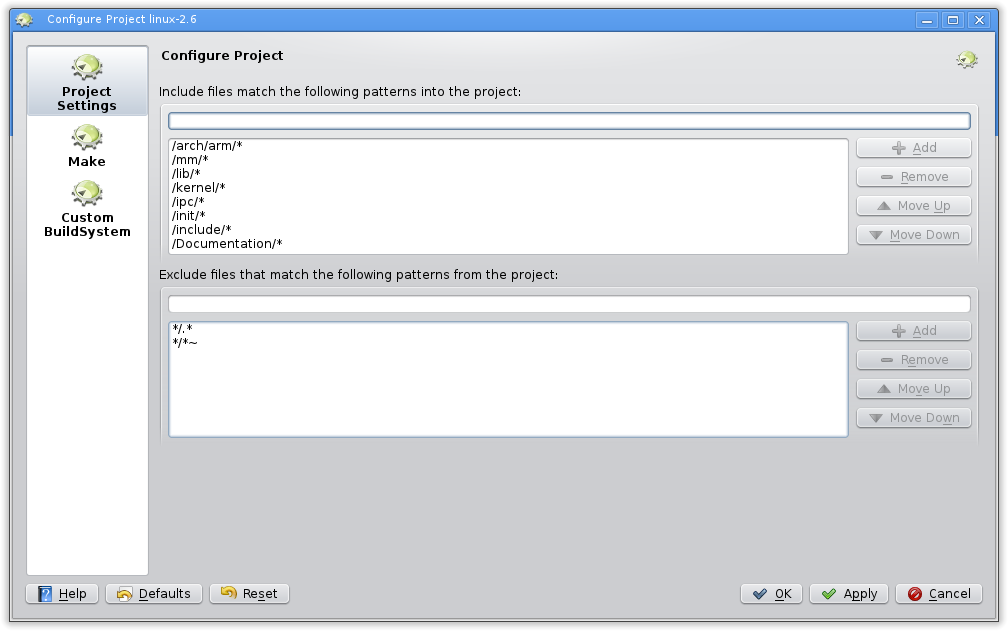
After clicking Ok, reenable the background parser. It will be working for a while, but should still be bearable (don’t forget to set the number of jobs to the number of cores in your machine). You can now open a C file - however you will notice that most includes are not resolved and underlined with red. This is because KDevelop by default looks for include files in /usr/include, which is not really suitable for kernel work.
To fix this, you need to give it a list of include directories. Leave your mouse cursor on one of these unresolved includes, and click the Solve button, then Add custom include path. The following dialog can be a little confusing, so let’s first explain how KDevelop handles custom include paths. Starting from the directory containing the file, and going up to the root directory, KDevelop searches for files names .kdev_include_paths that contains lists of include directories. The format is very simple: one line, one directory, given by its absolute path. This dialog just lets you create these files. The storage directory is where the .kdev_include_paths file will be created. Since we want it to apply to all the kernel, specify the root of your kernel source. Skip the Automatic resolution and just add absolute paths to the include/, arch/yourarch/include, and arch/yourarch/mach-yourmach/include, as shown by the following screen:
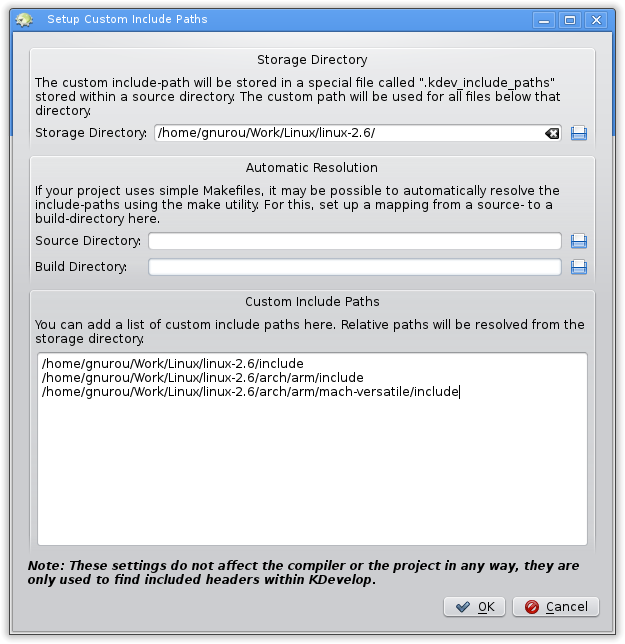
Alternatively, you can also add these paths manually into a file named .kdev_include_paths. This may actually be simpler.
Hit Ok (or hit F5 to reload your open file if you edited manually) and watch the background parser resolving your include files correctly. You can now use all the nice coding and code-browsing features of KDevelop on the kernel. Happy hacking!
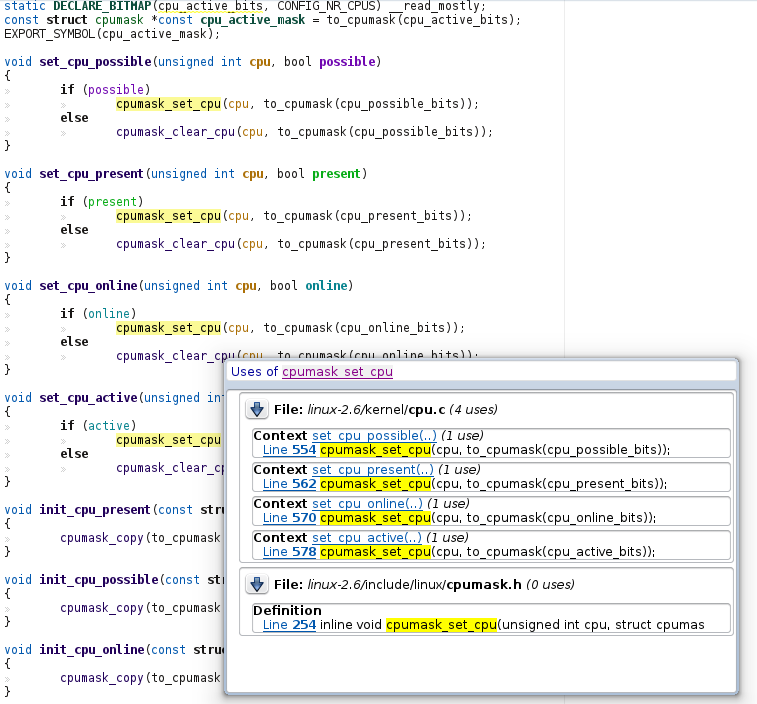
Shortcomings
There are a small list of ennoying things at the moment. I hope to fix some (or better, all) of them in the future.
Frequently need to run “make mrproper”
This is an interesting behavior, and I don’t really know how to fix this. Once in a while, when you try to compile the kernel outside of the source tree, you will be asked to run “make mrproper”. The reason for that is that KDevelop seems to create an include/config directory inside the kernel sources. Running the command indeed cleans that directory (manually deleting it also works) and allows you to continue. Question is, why does this directory get created in the first place? There is one inside the build directory, but for some reason KDevelop seems to want to replicate it into the sources. Weird.
Kernel configuration include file not parsed
Once you have configured your kernels, a C include file is created in include/generated/autoconf.h that contains the zillions of macro definitions that allow you to enable/disable some features. These macros are extremely important for good code parsing. The file is automatically included at the beginning of every C file by passing the -include option to gcc, so it is not explicitly included from the code. Because of this, KDevelop cannot see these macros definitions and acts as if they did not exist - which is sometimes misleading. For instance, it will ignore all runtime PM code since it is only processed if the corresponding macro is defined.
Fixing this should only require minor twiddling of the C parser, and an option to automatically process some header files, similar to the include directories feature. It could even be saved in the same file to limit the automatic include to a subset of the project. Definitely the next on my tohack list.
__KERNEL__ not defined
All the same, many include files are shared between kernel and user space, and kernel-only parts are processed if the __KERNEL__ macro is defined. This macro is defined via the -D option of GCC, so once again KDevelop misses it. However, it should not be very difficult to add a macro definitions panel in the project configuration, like almost every IDE possesses.
C99 Initializers
This is one of the rare missing things in the otherwise great KDevelop C parser. The kernel is full of C99 initializations that look like this:
static struct zorro_driver cirrusfb_zorro_driver = {
.name = "cirrusfb",
.id_table = cirrusfb_zorro_table,
.probe = cirrusfb_zorro_register,
.remove = __devexit_p(cirrusfb_zorro_unregister),
};
KDevelop raises a parse error when it meets these, and of course the members are not available for code browsing and reference. Here the parser needs to be updated to support this form of initializer.
Conclusion
If you don’t mind the initial project configuration and running into a few rough edges once in a while, kernel hacking with KDevelop is definitely something doable, and I’d even daresay enjoyable. As far as I’m concerned it is what gives me the most comfort. For beginners, the code browsing, online macro expanding, online documentation and quick open are invaluable features that largely counterbalance the few lacks. Hopefully I will find time to address them, but the best thing to do would be to have a kernel project type within KDevelop that could also be used to configure and compile the kernel and would take care of all this transparently.